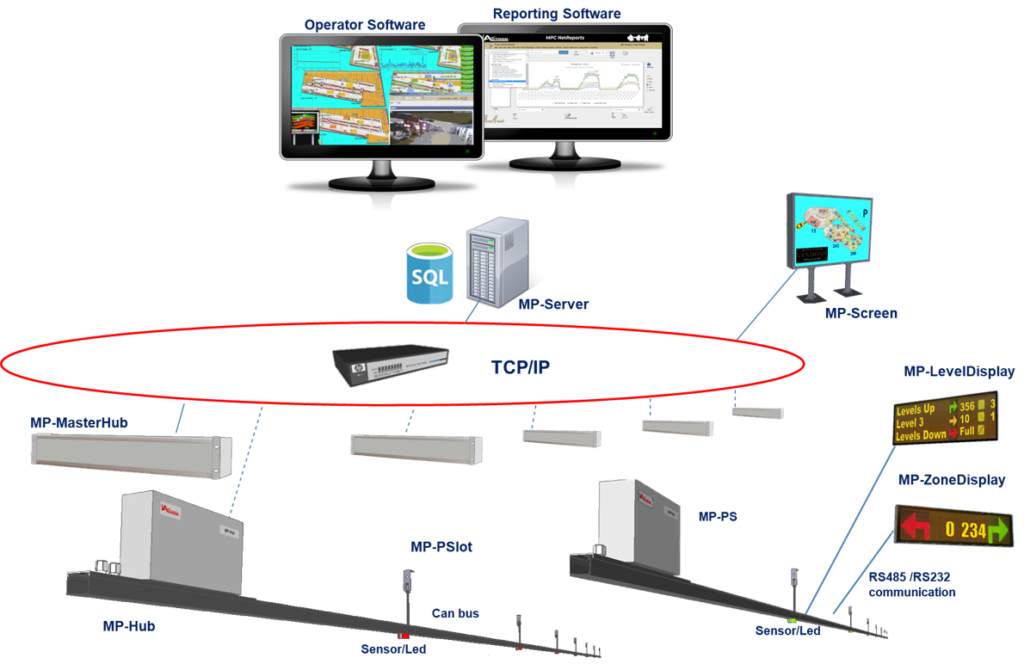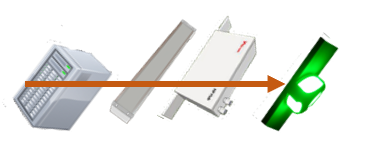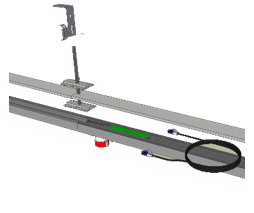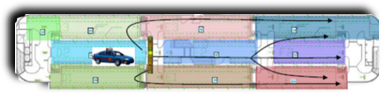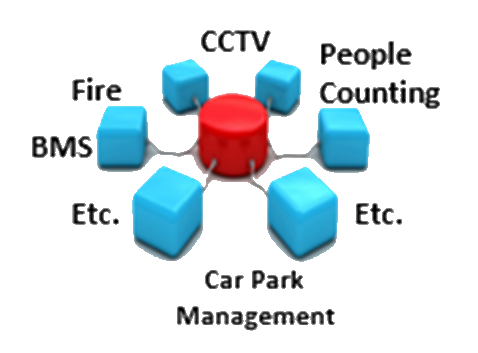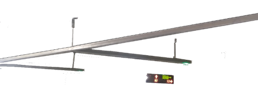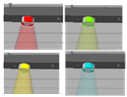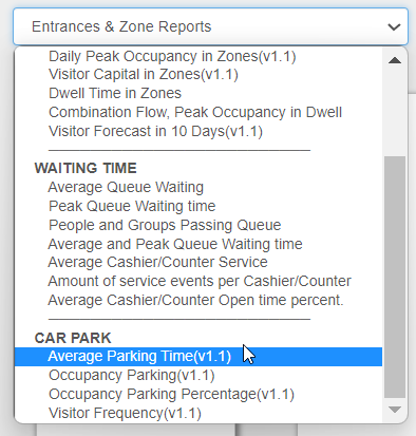Advantages

MaxiPark

Completly flexible setup

Example: Display setup
Flexible design of size, symbols, text
Select from a large amount of images also user defined

Full ”Fall back” functions
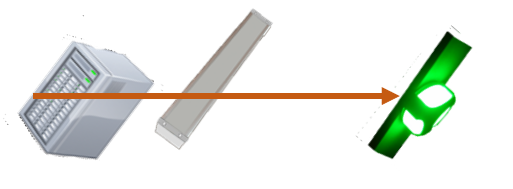
If the server falls out,
No problem.
You have approx. one week to fix it without losing and data The system is controlled by the Master Hub.
If the Master Hub falls out, No problem. The Hubs take over.
Only limitation is that they control each a maximum of 120 slots. But the function still is on the same level as other systems in the market.
If a Hub falls out,
the Sensors and LEDs will still show
Red for occupied, Green for Free, and Blue for Free Handicap.
Still same functionality as many systems in the market
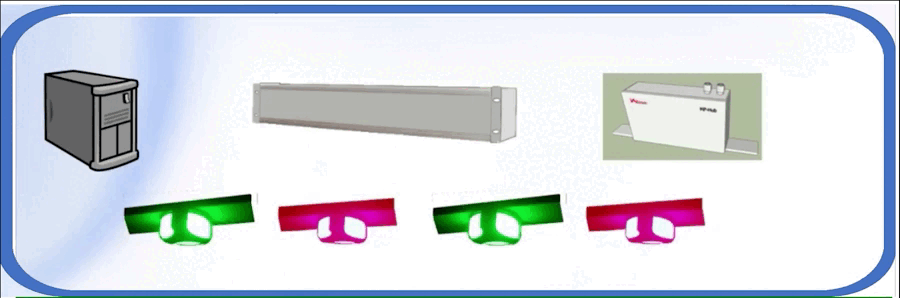
the Sensors and LEDs will still show Red for occupied, Green for vacant, and Blue for vacant Handicap parking slots.
Still same functionality as many systems in the market.

Real time PLC based

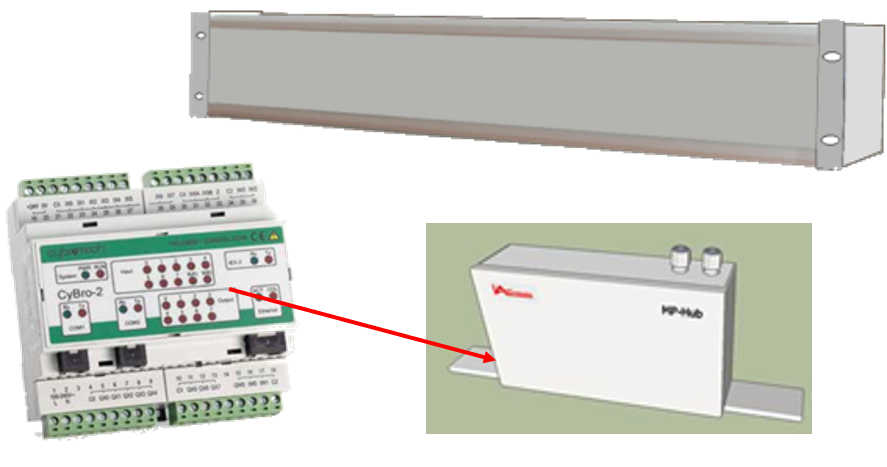
The MasterHub and Local Controllers are controlled by PLCs.
A PLC is the most stable controller used in critical industrial application.
The MTBF (meantime between failure) is very long.

Plug & Play installation and maintenance
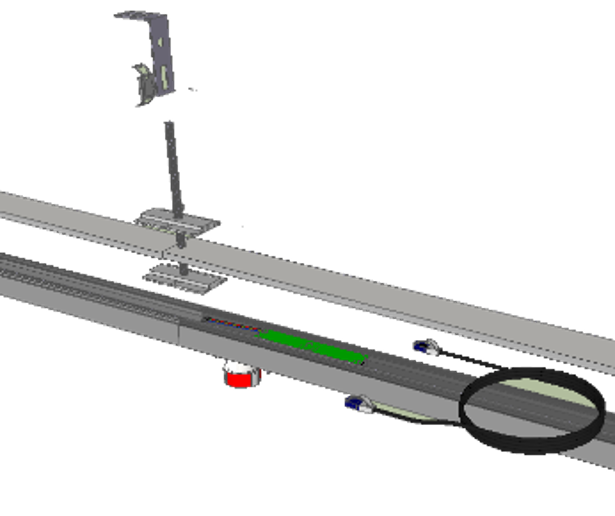
The installation and maintenances is made very simple and
quick as ever MP-Pslot constist of a kit, which is just ”Plug & Play” This reduces the installation time, reduces the mistakes and makes it possible to install and maintain by non skilled personnel.
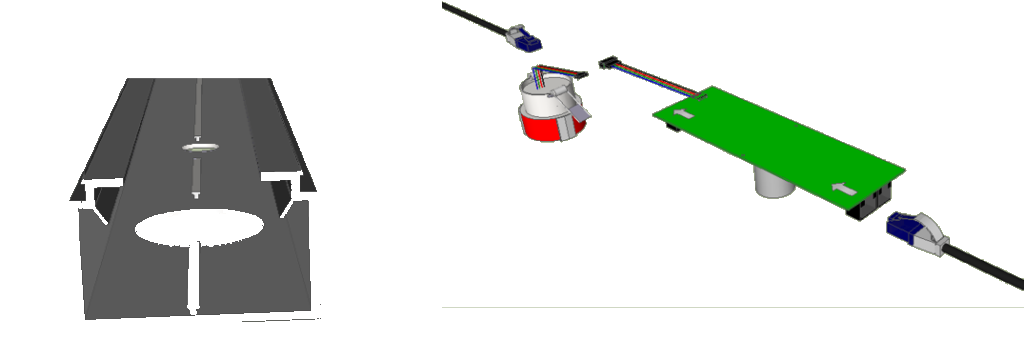


Real Guidance

Most systems just show how many free slots it is in the closest corridor
MaxiPark shows You all the way to the best area for You !
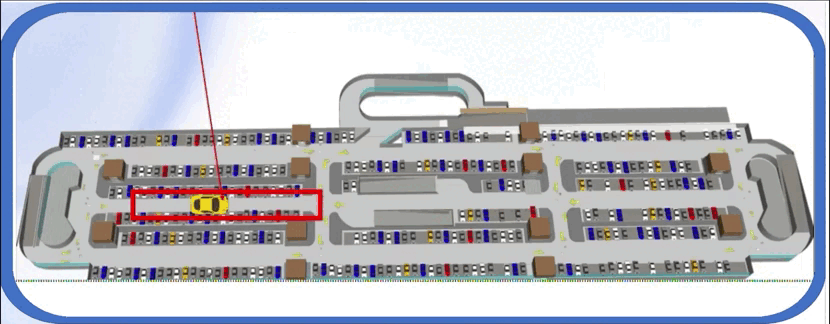

Preferred Parking area
Detailed Guidance by the LEDs
The system shows You the best availble Parking Slots closest to a Entrance/Exit
The closest vacant parking slot will all the time show Green fast Blinking
The second closest vacant parking slot aill all the time show Green normal Blinking
The third closest vaacant parking slot will all the time show Green slow Blinking
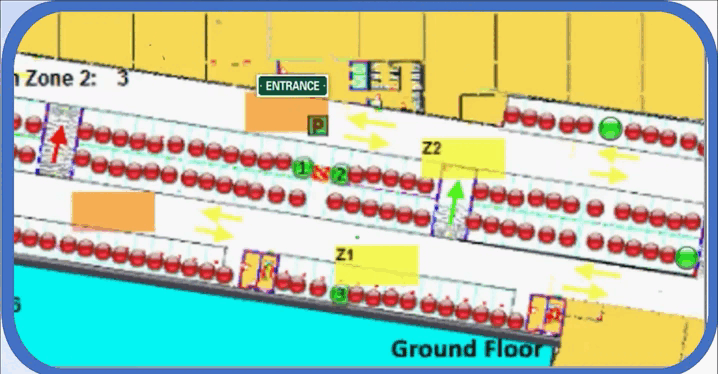
While all other vacant parking slots will show constant Green light

Find your car
As an option the system is prepared for Car finding through QR Code way finding
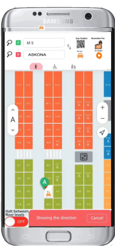
Way finding
A driver can via the entrance screen
get detailed information about the occupancy status
and get information about the best way to drive.


Individual guidance

As an option the system is prepared for individual guidance. This means that the driver can be allocated a slot which is the best parking slot for this driver. A driver can via an app or via the entrance screen select the area he/she prefers, e.g. close to IKEA. The system will guide individually and give the driver a map and color combination which is shown by the LEDs so the driver easily finds the right slot.
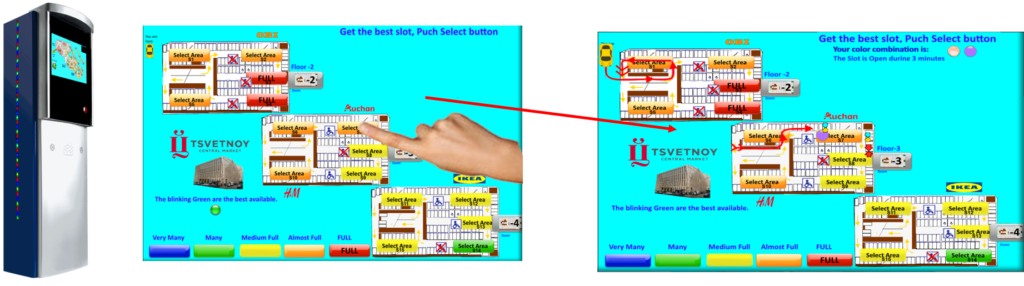

The future is integration of products and systems
with each other from the start on different levels. This
increases functionality, saves cost and time resources.
Most systems are now and onwards “talking to each other”.
This means that all systems must be prepared to communicate.
Example: Car Park Guidance can be built on the same platform as the BMS system and the fire alert system and the Car Park management system
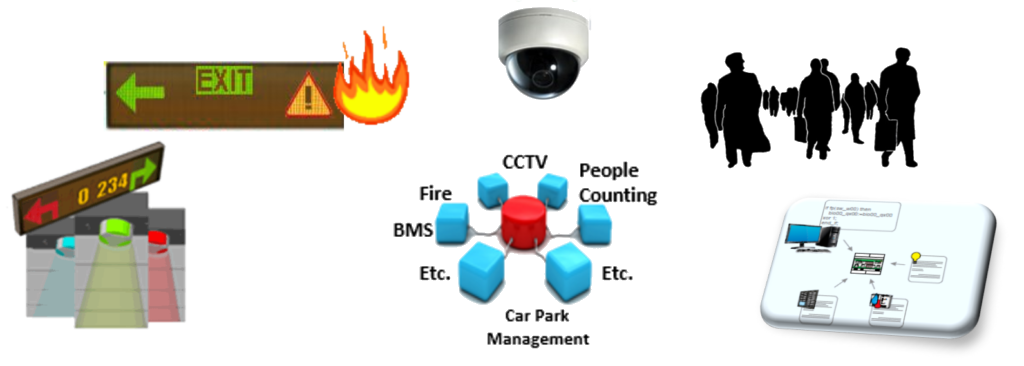

Quick ROI (Return of Investment):
Economy
Quick ROI
(Return of Investment)

The benefits for the visitor:
Find the parking slot quickly without driving around in polluted air and get irritated.
Always know if there is a slot or not (not waste time)
The benefits for the owner:
Fill the garage to 100% instead of 90-95% more parking income (if paid parking).
Get more satisfied visitors (Purchase more)Middle size parking:Add 5% = 500 customers who spend 100 Euro each = together 50 000 Euro a day. = Profit 20 000 Euro a day.
Means quick (ROI) theoretically in 1 week to 3 months (still very short in practice)
The design of the System: Standard hardware (all in one) Low installation and maintenance cost.
Etc.

Flexible design of screens
This is due to comfortable tools in the development system
Main Screens for entrances
Operator screens:
– Occupancy trends – Flow trends – Etc.
All screens can easily be Designed.
This is due to comfortable tools in the development
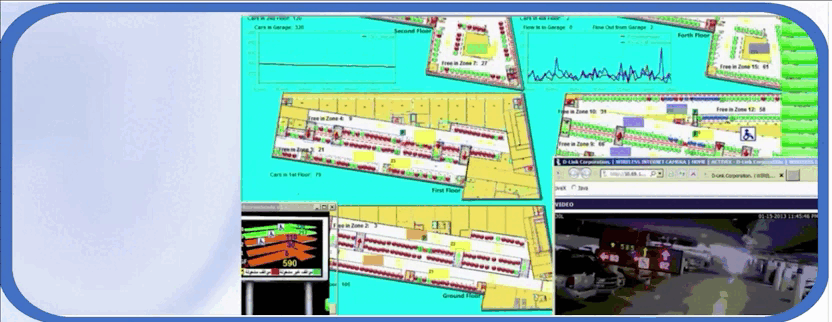
It gives other benifits too
When it is not used for Guidance it can give general information e.g. Opening time.
Even advertisments etc. are possible

Emergency Guidance
Four predefined inputs in the Master Hub (Closing contacts) are reserved for connection to the emergency system
(Fire , gas etc.)

The escape ways are easily defined in the Development system
The system has a unique
function as an option:
The Emergency Displays are easily defined In the Development system When an emergency occurs the normal uidance Dispays will change to Emergency information
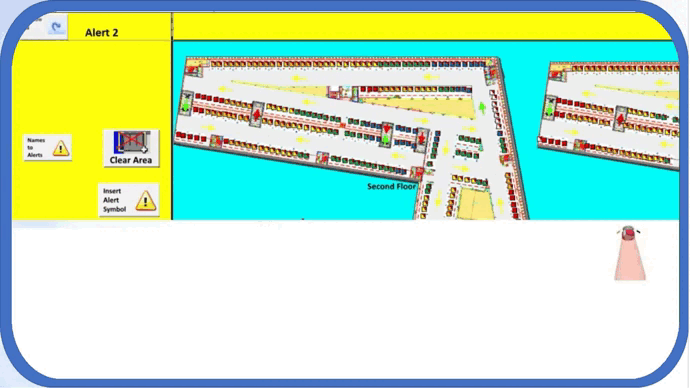
Example: High emegency
Example: Low to medium emegency
When there is an emergency all the Leds will show the best escape way by colored shifting

RGB Led
All possible colors controlled by the software and the setup of the system

Easy to modify even remotely

Complete Management- & Software functions

Graphic presentation:
- Slots Free/ Occupied
- Disabled parking
- Trend curves
- Displays showing
- Real time video
- Screen information
Control:
- Zoom in the Floor
- Alert control
- Open/Closed control
- etc.

Complete reporting and statistics
Integrated in MPC Universe

Reports
- Visitor frequency
- Average parking time
- Occupancy
- Occupancy %
- etc.
per:
- Parking slot
- Zone – Floor
- Parking house

VIP parking functions

This is a standard option in the system ready to use.
A VIP slot shows e.g. Orange color when it is free.
If an unautorized person parks, then it will flash Red
and send a message to the security.
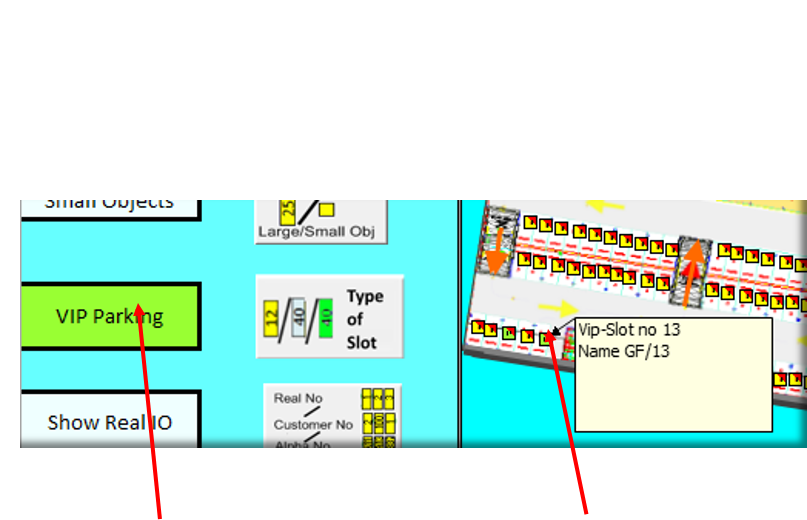
When an authorized car arrives
(Can be identified by proximity tag, ANPR camera, password or dummy telephone call)
Then the Reserved parking slot opens in a time gap.

A parking slot can be defined as a VIP slot by the Design system
The parking slot can also be opened by the personnel
Reserved Parking

This is a standard option in the system ready to use.
This could e.g. be for office personell or rented slots.
A reserved slot shows e.g. Yellow color when it is free. If an unauthorized person parks, then it will flash Red and send a message to the security.
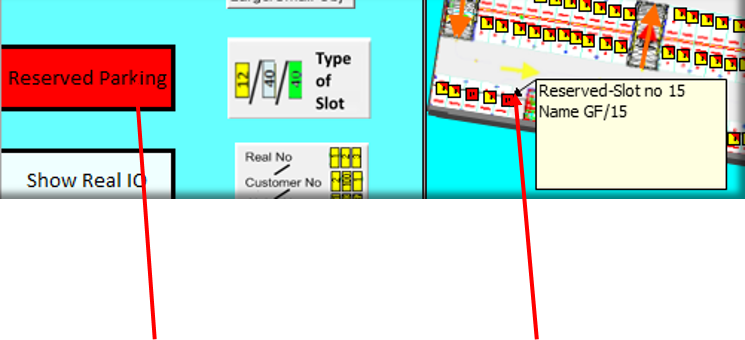
When an authorized car arrives
(Can be identified by proximity tag, ANPR camera, password or dummy telephone call)
Then the Reserved parking slot opens in a time gap.
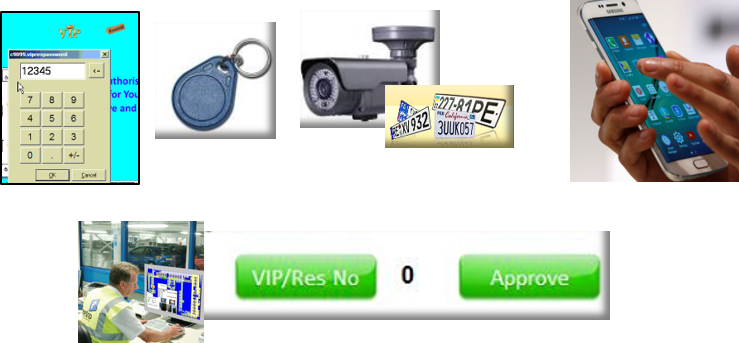
A parking slot can be defined as a Reserved slot by the Design system
The parking slot can also be opened by the personnel

Estetic
This has become more and more important.
The garage is the first impression the visitor will get.
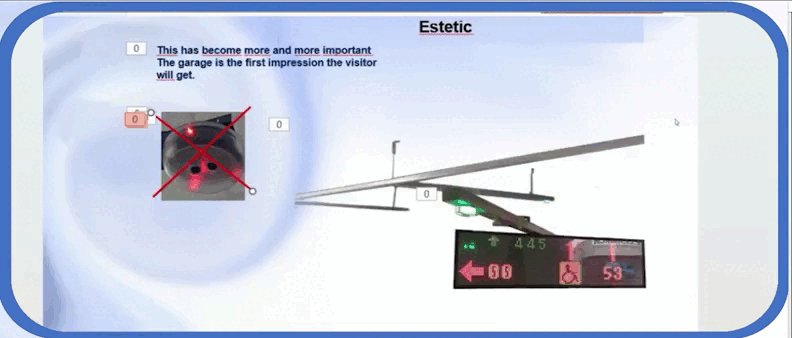

Full Control
Full control of Zone- and Main Displays


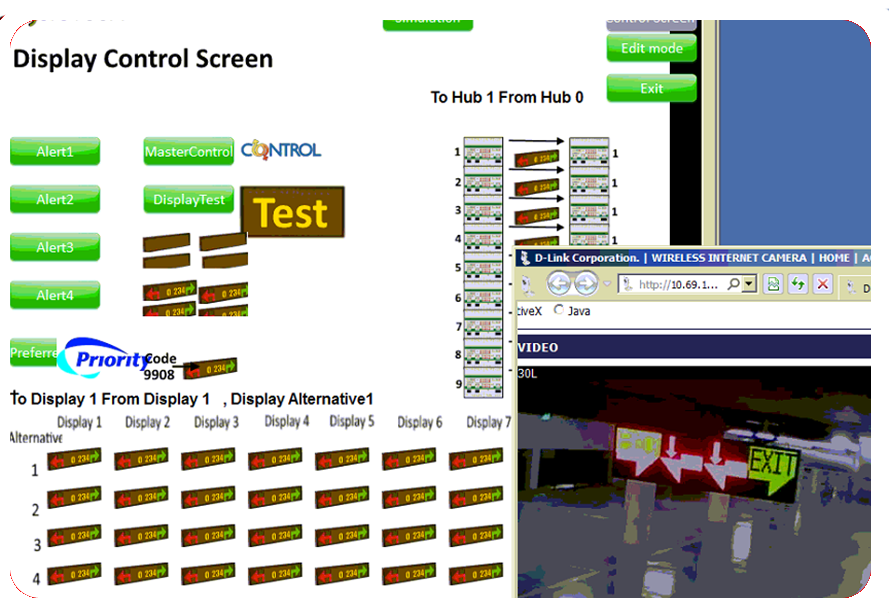

MaxiPark
The Real Car Park Guidance system

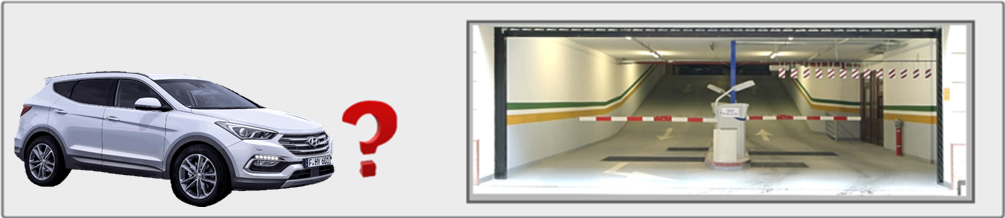
Car Park Guidance mainly with QR code Guidance
The system guids You to the best
free slot in your preferred area
The system will remember your parking slot
and will guide you to the car when you return.
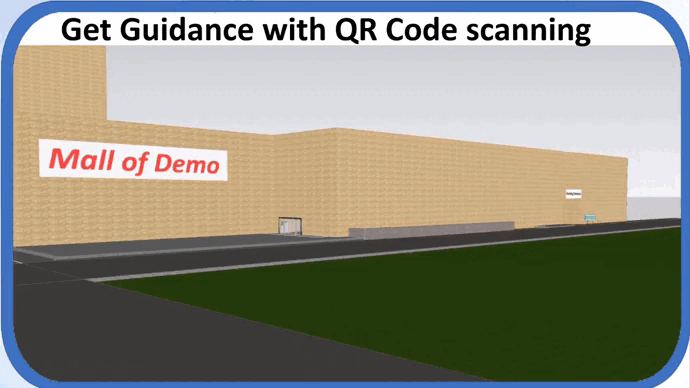
You can still park anywhere else. But then You must scan the QR code at the closest pillar

Car Park Guidance mainly with Displays and LEDs

Return and find Your car
When You want to return and find Your car just make Your Parking position to the B position and Press the button
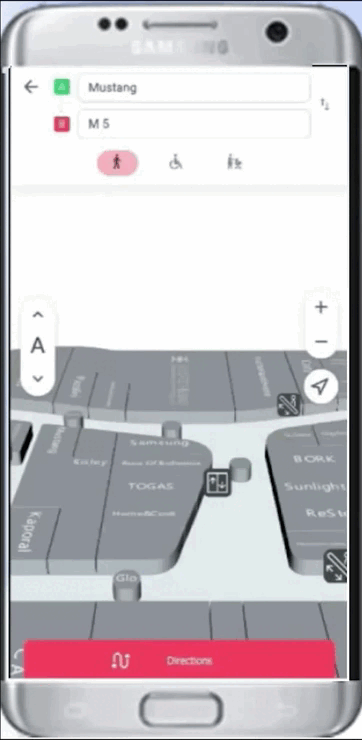

Criteria of a good Car Park Guidance system
A good Guidance system must have:
– Quick Return of investment
– Useful information for the Management
– Full Scalability
– High Integration
– High Functionality



Concept Schematics
The PC-Server, Master Controller and Local Controller communicates via TCP/IP. Each Master Controller Supports up to 9 Local Controllers. Each Local Controller supports up to 120 sensors/LEDs and Up to 8 Zone Displays or Level Displays via a CAN bus.
Each Master Controller supports more than 1000 Parking slots. The system can support more than 10 000 Parking slots.